当您在使用Github拉取仓库时遇到缓慢或无网络等问题时,可以尝试以下几种方法来解决该问题。首先,您可以尝试检查您的网络连接,确保您的计算机可以正常连接到互联网。其次,您可以尝试清除浏览器缓存或切换到其他浏览器来拉取仓库。如果您使用的是Git客户端,您可以尝试使用SSH协议来进行仓库拉取。此外,您可以尝试修改您的Git全局配置,调整HTTP缓冲区大小等设置来提高拉取速度。
有几种方法可以尝试解决 Github 拉取仓库慢的问题:
更换网络
尝试连接不同的网络,比如切换到使用手机热点的方式连接互联网。
使用代理
可以尝试使用代理服务器,正规企业可以申请对外通道。
修改 hosts
修改本地 hosts 文件,加入 Github 的 IP 地址,避免 DNS 解析的慢速问题。
打开全球ping等网站全球ping github.com

最后修改hosts文件 把对于关系加入重启网络即可,如:
140.82.112.3 github.com
切换镜像
可以尝试使用国内的镜像站点,比如使用码云、阿里云等国内的 Git 仓库。
可以利用国内码云拉取Github仓库,就是克隆Github上的仓库到码云上

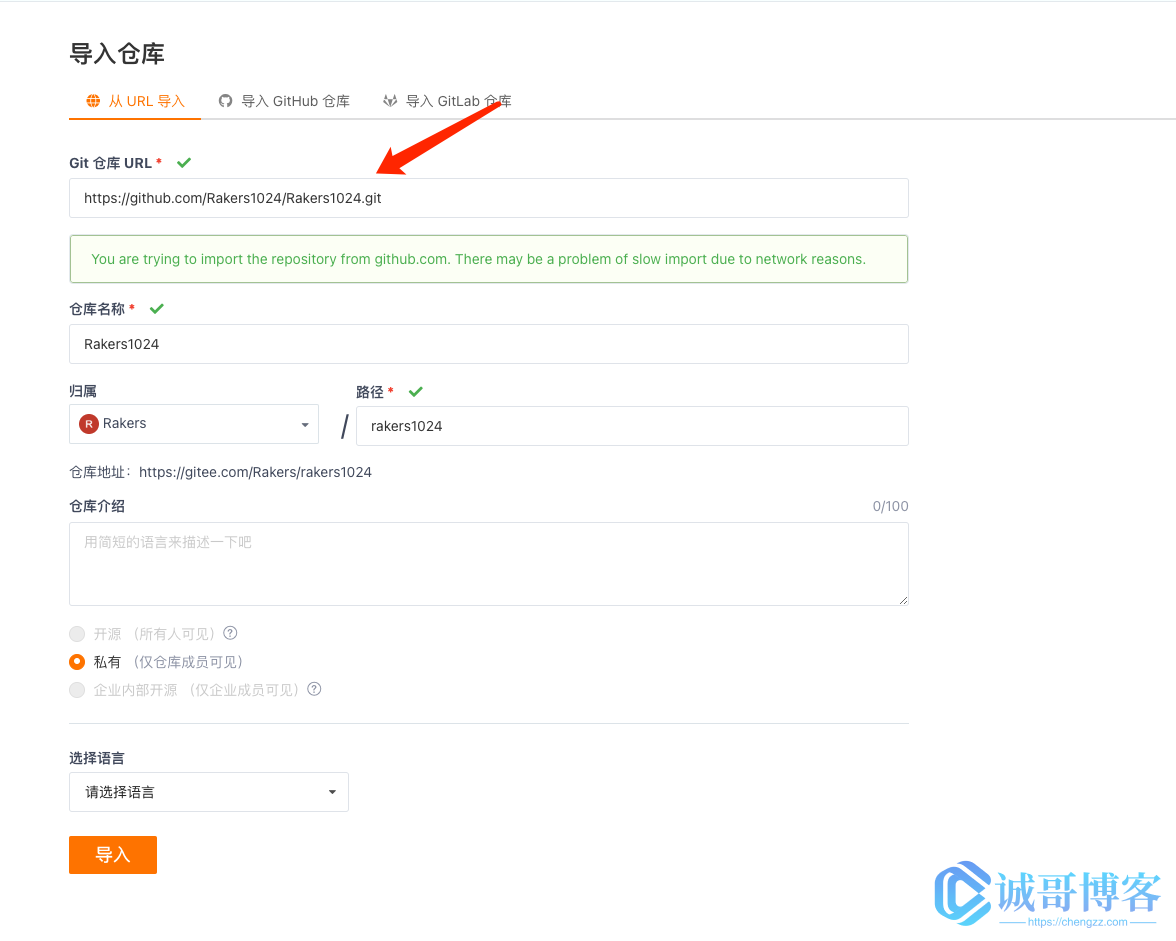
填入对因的仓库克隆后就可以用gitee的连接克隆仓库了。
优化 Git 配置
可以尝试通过修改 Git 的配置来优化下载速度,比如设置 Git 缓存、减少 Git 对文件的扫描等。
首先你需要一个代理服务器我这里代理服务器端口是7890
开启本地git代理
git config --local user.name Rakers1024
git config --local http.proxy http://127.0.0.1:7890
git config --local https.proxy http://127.0.0.1:7890
开启全局git代理
git config --global user.name Rakers1024
git config --global http.proxy http://127.0.0.1:7890
git config --global https.proxy http://127.0.0.1:7890
关闭代理
git config --local --unset http.proxy
git config --local --unset https.proxy
git config --global --unset http.proxy
git config --global --unset https.proxy
查看git配置
git config --list
git clone https://github.com/user/repository.git --config http.proxy=http://127.0.0.1:7890 --config https.proxy=http://127.0.0.1:7890
© 版权声明
![图片[1]-诚哥博客微信公众号同步更新啦,文章转发工具助力推广-诚哥博客](http://oss.chengzz.com/typora_img/202303301641956.jpeg?imageView2/0/q/75)
THE END
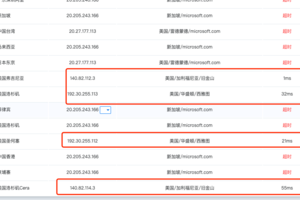

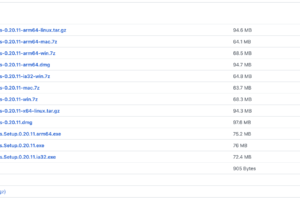


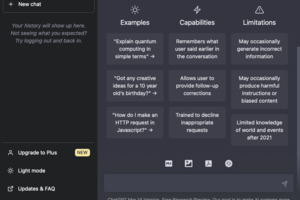

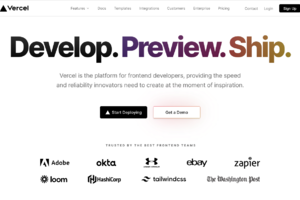


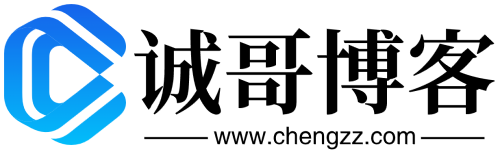
暂无评论内容