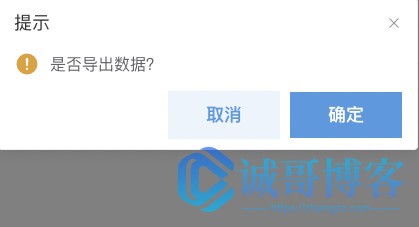
修复教程
您可以在使用 Element UI 的确认框时,在全局范围内添加一个插件来控制确认框的打开次数。
首先,创建一个 Vue 插件:
// confirm-plugin.js
let isConfirming = false
const confirmPlugin = {
install(Vue) {
const confirm = Vue.prototype.confirm;
Vue.prototype.confirm = function(message, title, options) {
if (isConfirming) return Promise.reject(new Error('There is an existing confirm'))
isConfirming = true
return confirm(message, title, options).then(() => {
isConfirming = false
return Promise.resolve()
}).catch(() => {
isConfirming = false
return Promise.reject(new Error('Cancelled'))
})
}
}
}
export default confirmPlugin
import Vue from 'vue'
import confirmPlugin from './confirm-plugin'
Vue.use(confirmPlugin)
现在,您可以在应用程序的任何地方使用 this.$confirm 方法,而不必担心点击确认按钮过快会出现两个确认框。
请注意,在这种情况下,如果在确认框打开时再次调用
this.$confirm方法,它将返回一个 Promise 对象,该对象的状态为 rejected,因此您需要使用.catch语句来处理错误。
© 版权声明
![图片[1]-诚哥博客微信公众号同步更新啦,文章转发工具助力推广-诚哥博客](http://oss.chengzz.com/typora_img/202303301641956.jpeg?imageView2/0/q/75)
THE END
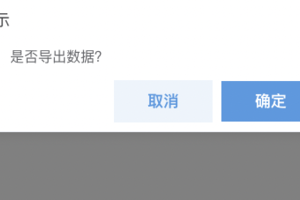

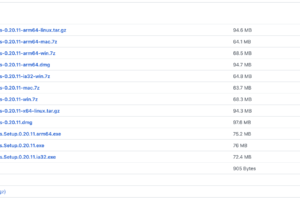


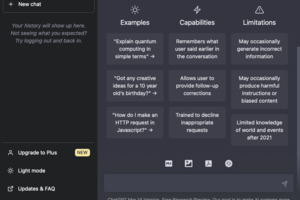

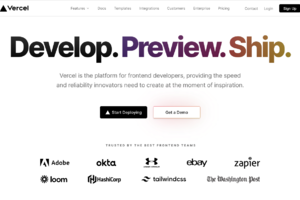
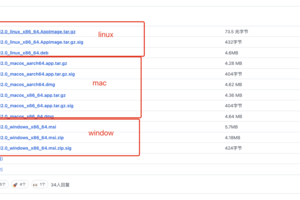


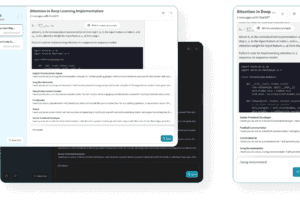


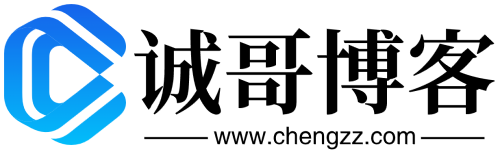
暂无评论内容